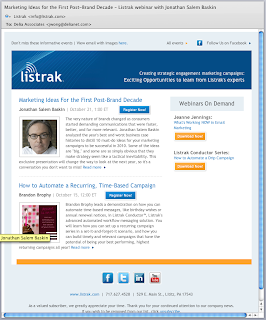I was asked this question many times before, and it seems to be one of the most important question one can ask when it comes to e-mail marketing. You spend hours and days developing the graphic layout and content, researching for the best e-mail distribution system out there and hit the send button. But in the end, the result hardly seem to justify the cost. The delivery sure is good (up to 100%), your open rate was awesome (about 70%) and CTR (click-through rate) less than 0.5%. Most alarmingly, your unsubscribe rate is through the roof. What happened?
1. The 'open rate' is not a reliable metrics to gauge reader engagement
First and foremost, you need to understand what 'open rate' really means. In Outlook or similar software, an open rate really means the user has scroll through his e-mails and yours were one of them. Roll through it again that's another open. even if he roll to your e-mail and than delete it in a second, that's an open. For users who wants to unsubscribe your e-mail, they have to 'open' it and click on the 'unsubscribe' button. So 'open rate' can be very deceiving. As a result, some e-mail distribution system
also gives you a 'read rate'. A 'read' is registered when a user has your e-mail opened for more than a pre-defined time (usually 5-seconds or more). The theory is if the user has your e-mail opened for more than that pre-defined time, they are more than likely reading the actual content. However, this is only a small part to the story.
2. Make sure your readers know it is you before the images are downloadedMost of you know this already, but it still needed to be said. Almost every e-mail clients block image from downloading automatically unless the user chooses to. That brings an interesting question to your e-mail design. Does you readers know the email they are looking at is from you without the images? Or is your content engaging enough that your readers will read without the images? To illustrate this point, take a look at this e-mail that came to my inbox this morning:
This is how your readers will see your e-mail. Every images displayed as if they are missing. For this e-mail sender, they use color schemes as an identifier to help their reader (like me) to identify who this is from.
Some of you might say: Hey, won't they know by the sender e-mail address? Just remember that most spammers uses forged e-mail headers to send you spam, so e-mail header cannot be the only identifier you use to gain your readers' trust.
Another way to identify yourself in HTML e-mails is to utilize ALT-tags for all images with WIDTH and HEIGHT definition. While this example doesn't show, ALT-tag will show in many e-mail clients in place of these images, giving readers another way to find out who this e-mail is from.
3. Give them multiple ways to engage with links and make the content sharable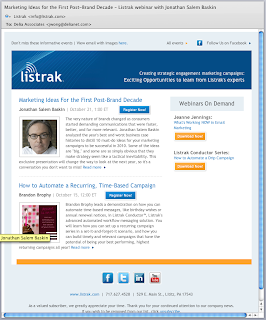
This is a somewhat new trend in e-mail marketing. Make sure you connect your e-mail campaign with your social media content to further gain your readers' trust as well as making your content more accessible. This means placing a facebook icon, twitter icon, and any other social media destination of which you have exposure on, and let the sharing begin.
While this approach also requires you to deploy an online copy of your e-mail on these social media (or on your own web) channels, it gives your readers another way to engage with your content and share it with their friends and colleagues.
As this example from listrak shows, the social media icons located at the bottom allows readers to share this e-mail content with everyone in their network who might not be a customer of listrak or a subscriber of this e-mail. This gives your subscribers a chance to spread the word for you if they found your content to be engaging.
4. CONTENT IS KING!So far I've only been talking about how you can engage with technologies and how to understand the analytic. At the end of the day, your e-mail campaign is only as good as your content. Even if you do everything right, you won't get your readers to engage if your content is less than interesting. Try to avoid launching an e-mail campaign filled with PR, but develop content that are relevant and beneficial to your readers, and this will only come if you know your readers.
Stop buying e-mail list simply because you don't know who they are and what interest them, but rather spend the time to build an opt-in list with people that you know, or at least know what may interest them. I'll talk about how to build an opt-in list tomorrow.
In the mean time, feel free to comment and add whatever you feel is also important in the comment area.
 Looking at the timeline of events, social media clearly took the lead in reporting of the incident, including the first witness' photographs and forum talks, and video upload as the plane glide onto the water. Traditional media and company official statement comes almost 35-60 minutes later. However, it was those TV reports that put the story into context, and the company's official statement that communicate the picture inside the cockpit at the time of the incident, communications between the tower and the pilot, and company's position on the incident to public view. This is still the recognized authority when it comes to official communication to the general public.
Looking at the timeline of events, social media clearly took the lead in reporting of the incident, including the first witness' photographs and forum talks, and video upload as the plane glide onto the water. Traditional media and company official statement comes almost 35-60 minutes later. However, it was those TV reports that put the story into context, and the company's official statement that communicate the picture inside the cockpit at the time of the incident, communications between the tower and the pilot, and company's position on the incident to public view. This is still the recognized authority when it comes to official communication to the general public. This is actually H&R's social media initiative. With Twitter, Facebook, YouTube penetration in the millions. However, they still spent millions more in their SuperBowl ad to attract many of their audiences to got them thinking about filing for tax early. With the economy in recession at the time, where almost everyone (include me) looking for maximum refund, this can be classified as a campaign success. (Even though I ended up using TurboTax online instead)
This is actually H&R's social media initiative. With Twitter, Facebook, YouTube penetration in the millions. However, they still spent millions more in their SuperBowl ad to attract many of their audiences to got them thinking about filing for tax early. With the economy in recession at the time, where almost everyone (include me) looking for maximum refund, this can be classified as a campaign success. (Even though I ended up using TurboTax online instead)